Haven’t seen Part 1a yet? Read it here.
Our Charting Legacy
To help us plot our trendline trajectory into the future, please accompany me on a short stroll down memory lane. Reaching back almost twenty years, I’ve been able to collect a few stories about those early days. The first makers of charts in FileMaker Pro truly were pioneers. In the early- and mid-1990s Reinhold Stadelmann and Brian Dunning were wrestling with Cartesian coordinate systems in an heroic fashion. Their successes became the foundation on which FileMaker charting rested for nearly a decade.

So in this spirit and from the perspective of mid-2011, please enjoy my retrospective wanderings.
~Lee Lukehart
ChartMaker Pro, by Brian Dunning http://www.briandunning.com
It seems that Brian has always been keenly aware of market needs, and in the mid-1990s he applied his considerable technical talents towards addressing the unmet need for a charting solution that did not require a plug-in to function. There is nothing inherently wrong with plug-ins, of course — they simply provide a different set of advantages and drawbacks. As is often the case,


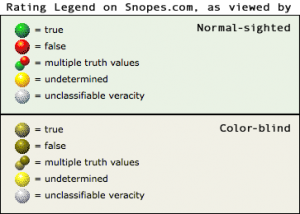 So I was disappointed to learn that you willingly diminish your site’s user experience using red-yellow-green “traffic light” indicators after being informed of the method’s shortcomings (
So I was disappointed to learn that you willingly diminish your site’s user experience using red-yellow-green “traffic light” indicators after being informed of the method’s shortcomings (





